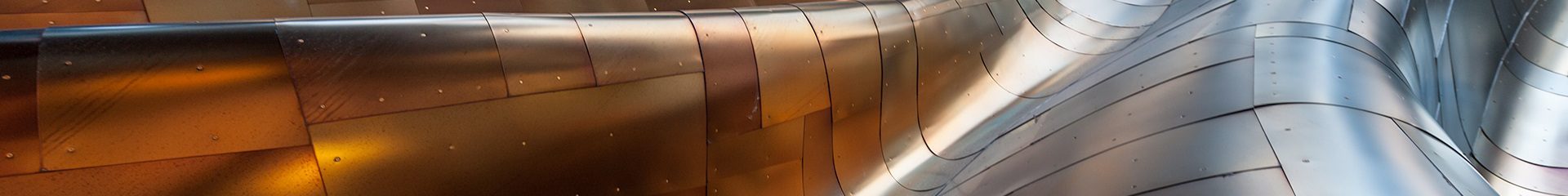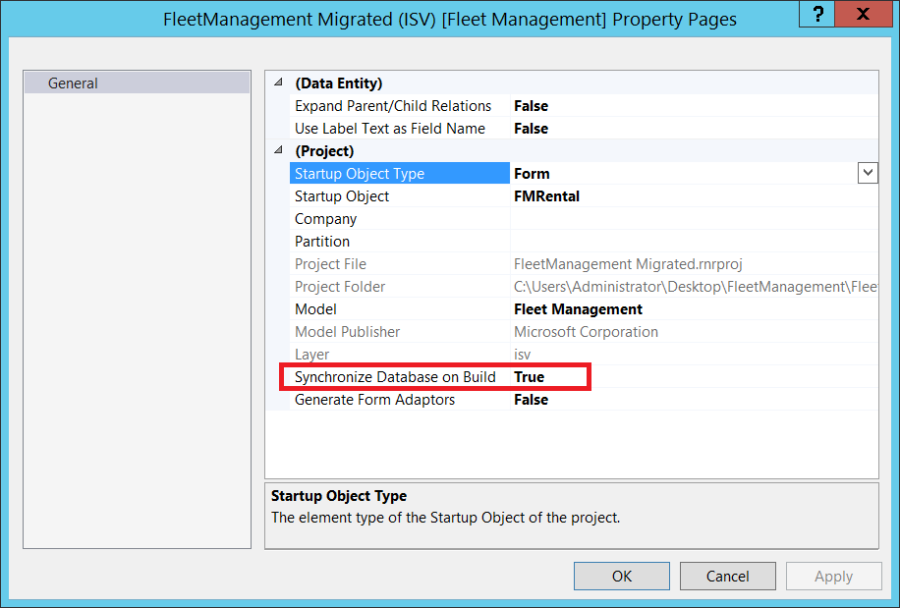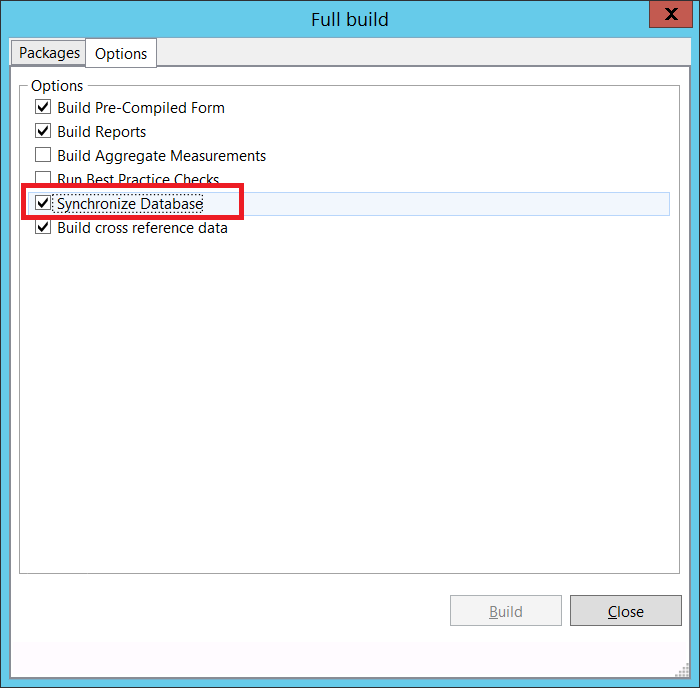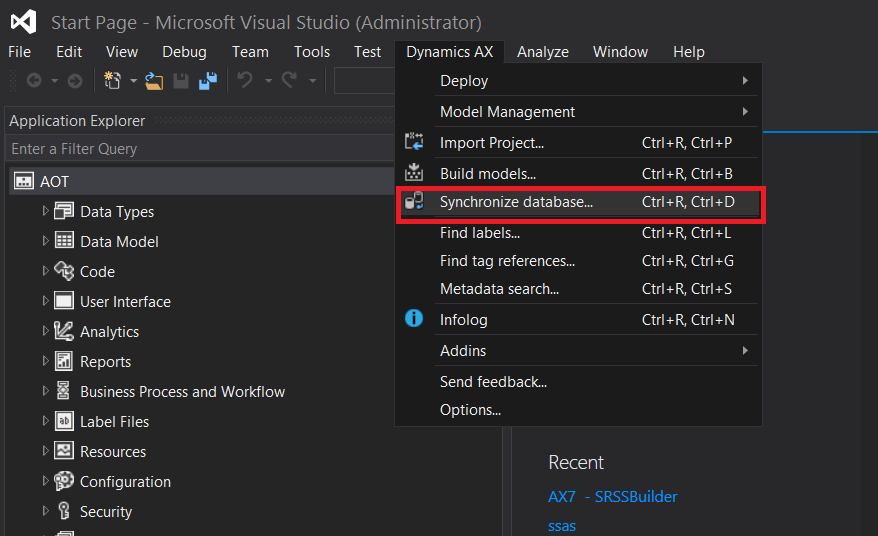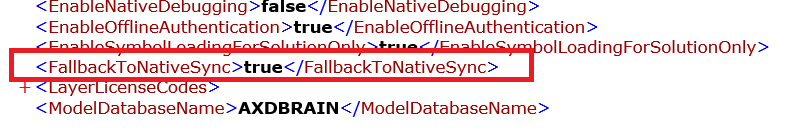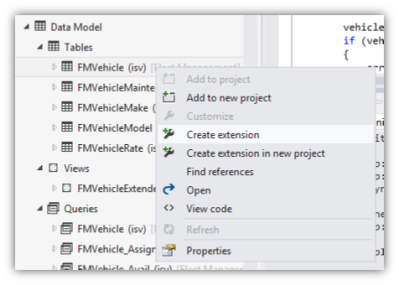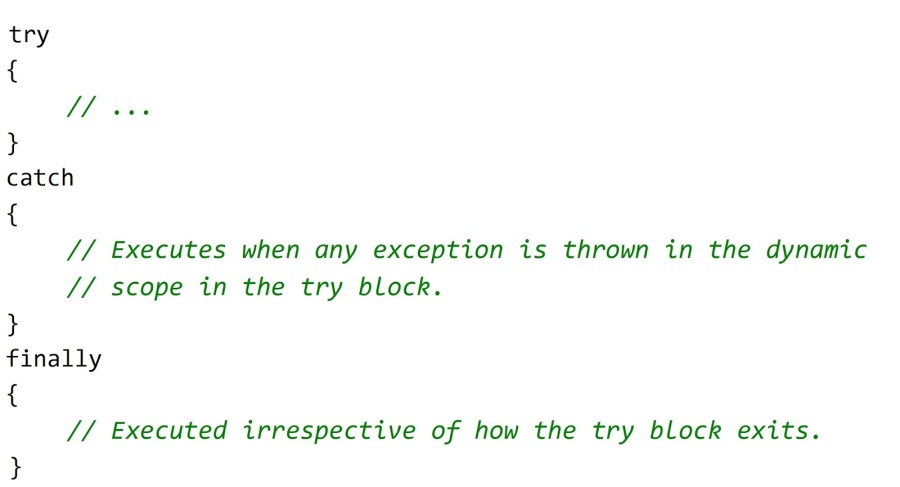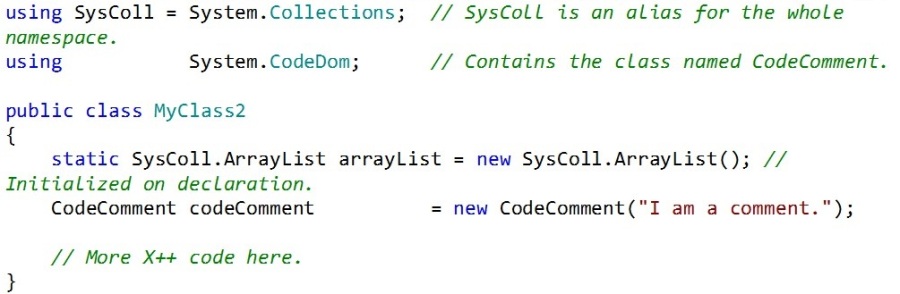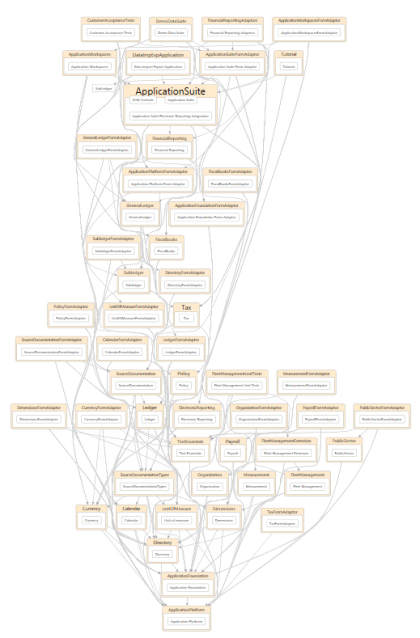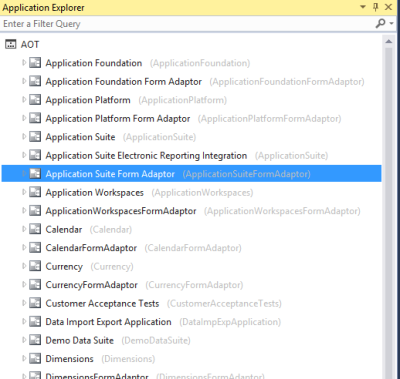Hi Folks! Unfortunately, the useful function SysLookup::lookupDimension() was removed from Dynamics 365 for finance and operations
http://blog.daxteam.net/2015/04/dimenson-value-lookup-by-code-dynamics.html
Now you can find below the alternative to build a lookup based on a financial Dimension, using event handlers on dyn365fo:
[FormControlEventHandler(formControlStr(SalesLineBackOrder, BusinessLineFilter), FormControlEventType::Lookup)]
public static void BusinessLineFilter_OnLookup(FormControl sender, FormControlEventArgs e)
{
SysTableLookup sysTableLookup;
Query query;
QueryBuildDataSource qbdsDimensionFinancialTag;
QueryBuildRange qbrFinancialTagCategory;
#define.BusinessLine('BusinessLine')
query = new Query();
qbdsDimensionFinancialTag = query.addDataSource(tableNum(DimensionFinancialTag));
qbrFinancialTagCategory = qbdsDimensionFinancialTag.addRange(fieldNum(DimensionFinancialTag, FinancialTagCategory));
qbrFinancialTagCategory.value(strFmt('%1', DimensionAttribute::findByName(#BusinessLine, false).financialTagCategory()));
sysTableLookup = sysTableLookup::newParameters(tableNum(DimensionFinancialTag), sender);
sysTableLookup.addLookupfield(fieldNum(DimensionFinancialTag, Value), true);
sysTableLookup.addLookupfield(fieldNum(DimensionFinancialTag, Description));
sysTableLookup.addSelectionField(fieldNum(DimensionFinancialTag, FinancialTagCategory));
sysTableLookup.parmQuery(query);
sysTableLookup.performFormLookup();
}